Fuji has just announced the Fuji X-Pro 2, its new and long awaited flagship camera. I was lucky enough to get my hands on a sample unit and, in a nutshell, I got to say, Fuji is on the right track.

The specs are easily available all over the web so I won’t focus on those details. Instead, I’ll go through how it felt in use and which improvements and limitations I found. Please keep in mind the camera was a sample unit so final image quality and features may change until the first units are delivered.

The body
The body is very familiar to the rest of the Fuji line-up and it was very easy to get used to the new features. New features, you say? Yes, there’s now a joystick button on the back that allows you to easily navigate menus and move the focus area around which makes those tasks way easier than with the old 4-way arrow system. Buttons felt overall more tactile and not mushy as on some previews models and they’re now all on the right side of the camera, which puts everything to the reach of your thumb in single handed use. The grip is nice and the body felt very well balanced, even with the (somewhat) heavy XF 50-140mm F2.8 attached.

Viewfinders and LCD Screen
The OVF (Optical Viewfinder) is very nice, with lots of easy to read and well placed overlays giving you all the information you could hope for. It looked significantly better than the one on the X-100T, in my oppinion. I wonder how many people will use it, though, as the big, high resolution EVF (Electronic Viewfinder), allowing exposure preview, is much more practical (to my taste). I also wonder if Fuji could have launched the X-Pro 2 at a lower price point as an EVF only camera – I guess that camera is called an X-T2 🙂 -. The street price is 1799€ at launch and first units will be delivered by the end of February.

There’s no tilt or swivel screen. Why Fuji decided to leave this out on the X-Pro 2 is somewhat a mystery as it’s incredibly useful. Once you try one, there’s no turning back.
Batteries
Fuji kept the same NP-W126 batteries used in previous cameras, like the X-E and X-T line. Perhaps it’s time we move on to something a bit more reliable. While it’s great that we don’t need to get a whole new bunch of batteries, something has to improve in this area. Better shelf life, stamina and level control are something I hope to see in future Fuji cameras. I did have to change batteries while I used it, but have no real data to offer about battery life on the X-Pro 2.
Two card slots
There are now two card slots (one of them supports the faster UHS-I and UHS-2 SD cards), that can be configured to mirror, raw/jpeg separation or just sequential shooting via the menu. Very handy indeed.

Menus and navigation
Speaking of menus, the boxy, uninspiring design of previous versions is gone and it’s now more pleasing to navigate. No touch screen is present, though, so you’ll still have to use the joystick to go through the overwhelming amount of options. There are also more steps in the control range of each parameter of the image so, sharpening, noise reduction, contrast and saturation can be dialed up or down with more control than ever before.

Focus
In use, focus seemed fast and precise even though it hunted a little in some low light situations. There are also a lot of focus options and nothing less than 77 available phase detection areas that cover most of the image. I didn’t do any scientific testing, but it did feel a good deal faster than Fuji’s X-T1. Definitely getting to DSLR standards.
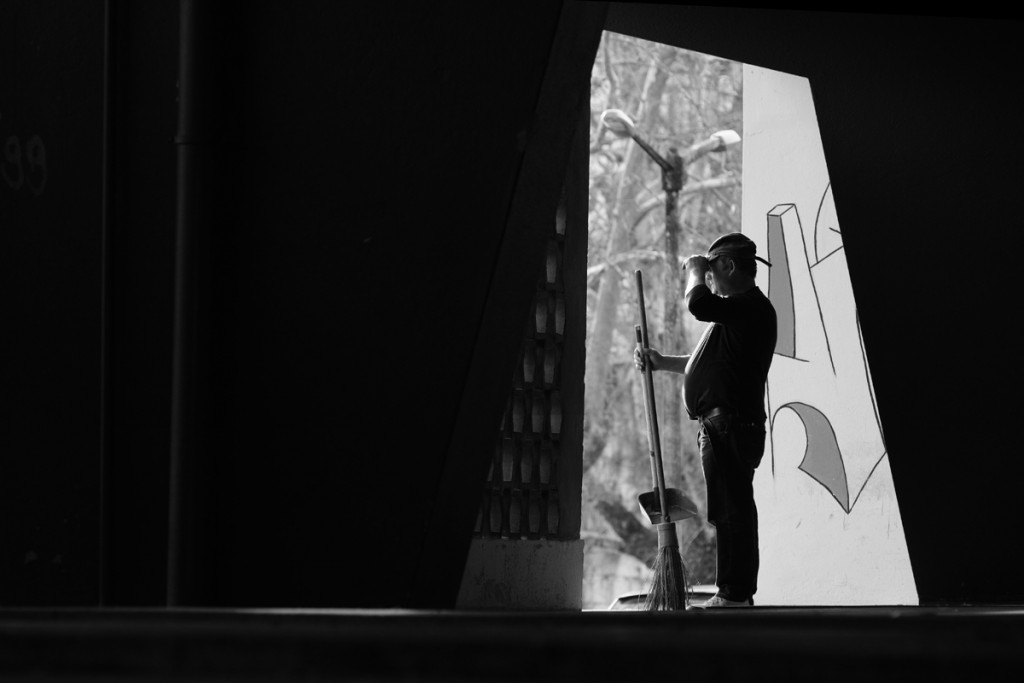
Image Quality
Last but not least, image quality. I have to say, this is where the camera truly shines. The same organic, signature look of Fuji cameras, now with 24 MegaPixels, which certainly will give you a bit more freedom, especially if, like me, you like square formats and have to crop.

High ISO Performance
High ISO performance is fabulous. I’d say, 1 1/2 stops better than the X-T1. Even though I could only look at the jpeg files for now (no raw converter available as I write this), ISO 12800 is very usable. I found out that turning in-camera noise reduction to -4 worked best for my taste as the default values turned the image a bit waxy in my opinion. Now, pair this with a fast lens (and there are plenty in the Fuji line-up) and you can comfortably shoot handheld in almost every situation. Kudos, Fuji!
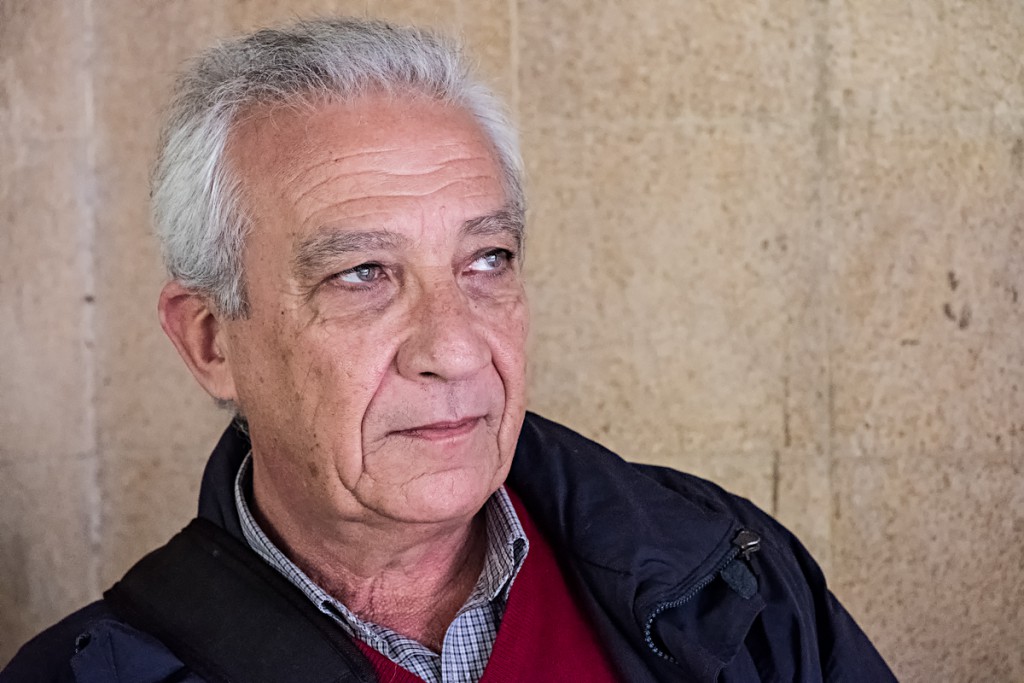

ACROS – the new film simulation
There’s also a new film simulation for black and white photography, called “Acros”. While I still prefer to shoot RAW and control the end result myself, I really enjoyed the look of this new film simulation. Perhaps we’ll see it on the X-T1 via firmware update (wink, Fuji)

Conclusion
So, in conclusion, here are the good and not so good points (in my opinion, of course).
The Good
- New 24 Megapixels sensor, the same great image quality we’re used to from Fuji cameras
- Superb High ISO performance
- Everything feels fast
- New joystick dial is a great improvement
- Two card slot a very welcome feature
The not so good
- Old battery system. It’s time to move on…
- No tilt/swivel or touch screen (not a BIG deal, but a deal)
Is the X-Pro 2 everything I hoped it would be? Pretty much. There are a few improvements to be made but, overall, it’s a huge step from the (now old) X-Pro 1 and definitely a better camera in almost every aspect than the X-T1. At 1799€ it’s not exactly affordable, but the X-Pro 2 is the best mirrorless camera Fuji has produced so far.
Do you have any questions about the X-Pro 2 that you think I could have the answer to? Feel free to drop me a line or comment below.
Until then, Happy shooting! 😉
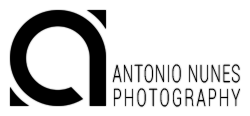



13 thoughts on “Fuji X-Pro 2 Hands On”
pretty good insight about this little toy, looking forward to get my hands on one 🙂
How did you find the time lag, between once, you have shot a rapid succession of images and the camera if buffering, but there´s need to refocus and meter on a different part of the scene.
This is the main drawback on the X T1 😉
Hey Fernando, thanks for commenting.
I’ve only spent a couple of hours with the camera and didn’t get to test that specific situation. Have you seen Bert Stephani’s video on the X-Pro 2? He says he has a lot more keepers in rapid shoot situations. I’m not sure he mentions buffering, though. Here’s the link:
https://www.youtube.com/watch?v=EhZrgFMdRmA
Cheers
Hi Antonio, Thanks for this nice write-up.
I own a XP1 with some primes and I have a question on the OVF.
Has it the same magnification levels (0.38 and 0.6) as on the XP1? Is the OVF workable with both the 14 and the 56mm?
I would have liked a little more magnification to be able to use longer lenses with the OVF.
With my XP1 I restrict the use from the 14 to the 35mm lens, for anything larger, I use the XT1.
When the XP1 was announced, the longest prime was the 60mm. Now we have the 90MM and before long the 120mm macro.
With those lenses, and even the 60, the focus rectangle in the OVF is so small, it is not usable, so you can’t use the OVF, wich is for me the most compelling reason for buing the XP1 (2?)
Hello Frans, thank you for commenting.
The X-Pro2 features 0.36x / 0.6x magnification levels adjusting the focus frame to the lens attached. I haven’t tried it with the 90mm, but I’ll try to get that info for you.
Cheers
A tilt screen on a rengefinder style camera is not a good thing. On the DSLR style it works.
An optical viewfinder is so much better than the electronic one for some of us. The jumpy little TV screen style is not wanted.
Much greater batter life would be nice. Just hope performance in sub zero(f) temperatures is somehow improved.
Really would like ISO 25 or even slower to ISO 3 or 6 as we had with Kodak Tech Pan. Then we wouldn’t have to use Neutral Densitiy filters.
My real hope is the Autofocus is much better in low light and especially dusty conditions. The X-Pro1 totally lost it in the dust, just could not AF at all while my Canon SLR’s would. Same in blowing snow conditions. If they really improved this it will be a big step forward and I’ll buy one.
Hi Glen, thanks for commenting.
I completely agree that the OVF will serve many people. What I wrote is for my taste alone. I have the X-100T and I don’t think I used the OVF once, except for showing people how cool it was.
As for the tilt screen, I can’t see why it would be a problem. The same way you can choose between OVF and EVF, you could choose to tilt it or not and use it as a fixed screen. When they first announced the tilt screen on the X-T1, I was like “Meh, another feature I don’t really care about”. I ate my words when I got the X-T1, as it has helped many times with weird shooting angles (or simply to shoot from the hip while doing street photography).
I wouldn’t mind lower ISOs either, but I guess you can get around it with ND filters, no?
The X-Pro 1 was indeed very slow. This is a completely different beast. I haven’t tested it in all possible situations, of course, but I don’t miss my old Canon at all.
Cheers
Do you use Lightroom? If so, how does Lightroom render the RAW files? Any improvements from the past?
Hello Mike, thanks for commenting.
When I wrote this, Lightroom didn’t support the X-Pro2… it now does (update came a few hours later), but I haven’t had the chance to test it yet.
I’ll try to post some RAW processed shots soon.
Cheers